Custom data refers to data that is specific to an Applicant or Insurer and is used by the Sm8rtHealth Application. This type of data is often generated by an organization through their internal processes, such as sales data, customer information, or production records.
We use Custom Data in the first instance to initiate an Application. Usually the custom data to initiate an application will consist of the basic rating factors already determined. By default, the Applicant Type is the only mandatory field. This enables multiple Applicants to a single Application.
To ADD a new custom data field, hit Edit and then Save. Below an example of a Life product with Critical Illness and TPD as Benefits
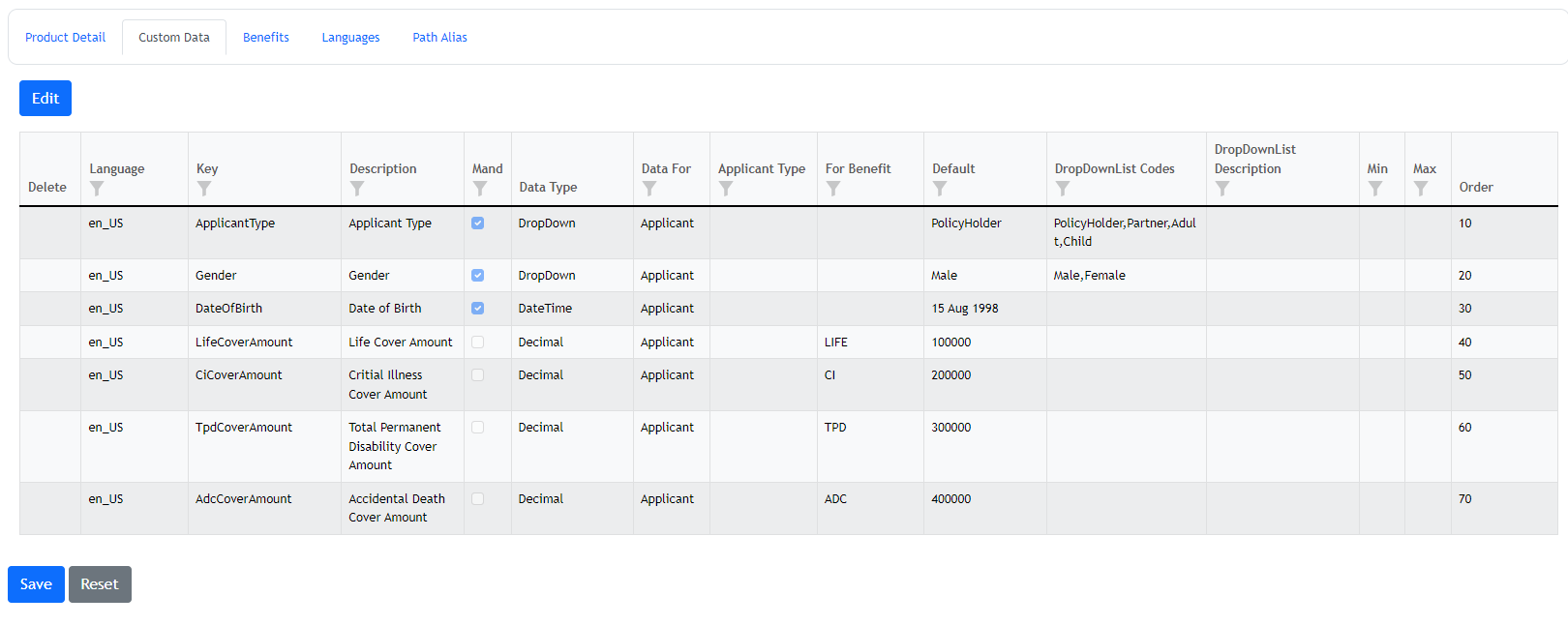
| Language | English is en_US; Chinese is zh_HK |
| Key | The custom data field name. No spaces or special characters |
| Description | Descriptor of the custom data field name |
| Mand – (Mandatory) | Any custom data that is required to initiate an application must be checked |
| Data type | Bool, Decimal, DateTime; DropDown; DropDownMultiDelect |
| Data for | Must be Applicant |
| Applicant Type | Policy Holder (default unless specified otherwise). PolicyHolder, Partner, Adult, Child options |
| For Benefit | Create Primary Product Code, and Benefit Codes (3 Letters preferable) |
| Default setting | Identify any default setting |
| DropDownList Codes | Codes for dropdown menu options |
| Dropdown List Description | Menu options descriptors. (Follows input order) |
| Min | Any minimum values associated with custom data |
| Max | Any maximum values associated with custom data |
| Order | Set the order for display of custom data in U/I |
