This menu option has a number of functions and feature. Essentially it is an eye into the global database of questions, and the engine room for testing and creating packages. The functions are rather self explanatory, but a brief overview is provided in the table below;
Note: As a User you may not get access to all these functions and features. What is exposed will depend on the access rights attributed to your account.
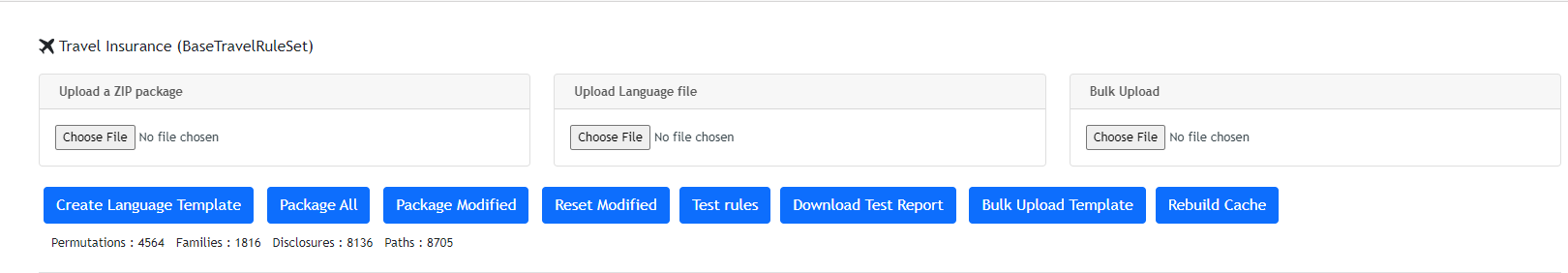
| Create language template | Creates a template for all sections, questions, headers and answers that will require translation in xls for upload |
| Package All | Packages all the underwriting rules for deployment |
| Package modified | Packages only those rules that have been modified since last package build (or Reset Modified invoked) |
| Reset Modified | After a modified package is build and downloaded, the User must Reset Modified so as to ensure only latest changes are bundled in next build |
| Test rules | Internal testing of entire rule-set. Tests are done against all the underwriting rules and report provided to administrators |
| Download Test Report | A pdf of report outcomes |
| Bulk upload template | A fresh template used to do bulk changes and bulk uploads to the rule set. |
| Rebuild Cache | Cleans cashe in the event of stickiness in uploading/downloading/testing rules. |
| Summary view | Provides the total number of permutations, families, disclosures and Paths in rule set |
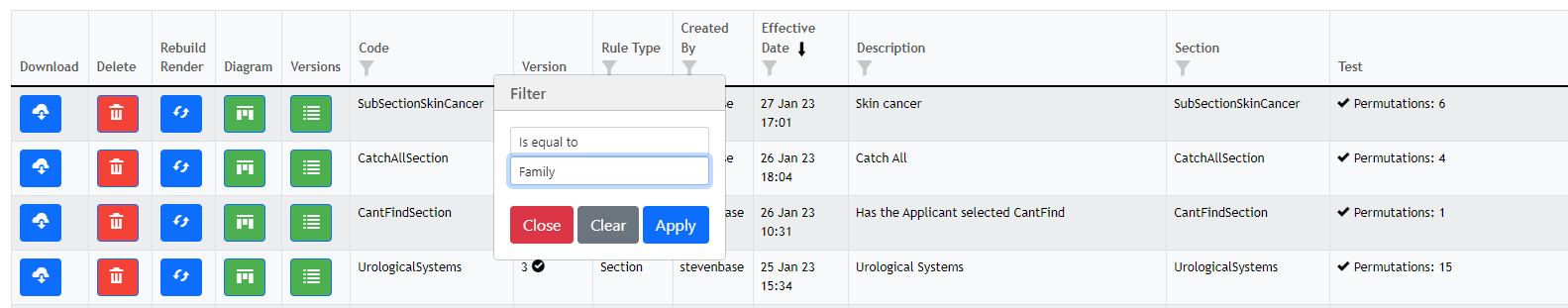
User’s can search for a particular underwriting Family Disclosure, Section or Sub-section or Class by using the Rule Type filter and then Apply. The Code filter will enable the user to type text (contains) associated with a Disclosure or Section and filter.
Rules can be listed and sorted in ascending or descending date order using the arrow in the Effective Date column.
